Routing requests in PHP typically involves directing incoming HTTP requests to the appropriate code based on the URL or request parameters. Here’s a basic overview of how to set up routing in a PHP application:
1. Basic Routing
For simple routing, you can use $_GET parameters or URL paths directly:
php<?php
// index.php
$request_uri = $_SERVER['REQUEST_URI'];
$uri = parse_url($request_uri, PHP_URL_PATH);
switch ($uri) {
case '/':
echo 'Home Page';
break;
case '/about':
echo 'About Page';
break;
case '/contact':
echo 'Contact Page';
break;
default:
http_response_code(404);
echo '404 Not Found';
break;
}
?>
2. Using a Front Controller
A front controller is a single entry point for handling all requests, which delegates them to appropriate handlers. This approach is more scalable.
Front Controller (index.php):
php<?php
// index.php
$request_uri = $_SERVER['REQUEST_URI'];
$uri = trim($request_uri, '/');
$routes = [
'' => 'home',
'about' => 'about',
'contact' => 'contact',
];
if (array_key_exists($uri, $routes)) {
require $routes[$uri] . '.php';
} else {
http_response_code(404);
echo '404 Not Found';
}
?>
Controller Files:
Create separate PHP files for each route, e.g., home.php, about.php, and contact.php.
home.php:
php<?php
echo 'Home Page';
?>
about.php:
php<?php
echo 'About Page';
?>
contact.php:
php<?php
echo 'Contact Page';
?>
3. Using a Framework
Frameworks like Laravel, Symfony, or Slim provide advanced routing capabilities out of the box. Here’s a brief example using Slim:
Installation:
bashcomposer require slim/slim
Routing with Slim (index.php):
php<?php
require 'vendor/autoload.php';
$app = new \Slim\App();
$app->get('/', function ($request, $response, $args) {
return $response->write('Home Page');
});
$app->get('/about', function ($request, $response, $args) {
return $response->write('About Page');
});
$app->get('/contact', function ($request, $response, $args) {
return $response->write('Contact Page');
});
$app->run();
?>
4. Using .htaccess for URL Rewriting
If you are using Apache, you can use .htaccess to route requests:
.htaccess:
apacheRewriteEngine On RewriteCond %{REQUEST_FILENAME} !-f RewriteCond %{REQUEST_FILENAME} !-d RewriteRule ^ index.php [L]
This will route all requests to index.php, where you can handle routing as shown in the earlier examples.
By using these methods, you can effectively manage routing in your PHP application according to your requirements.
Enjoy! Follow us for more...
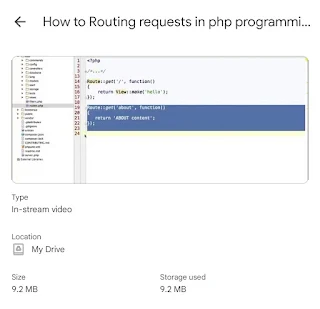


No comments:
Post a Comment