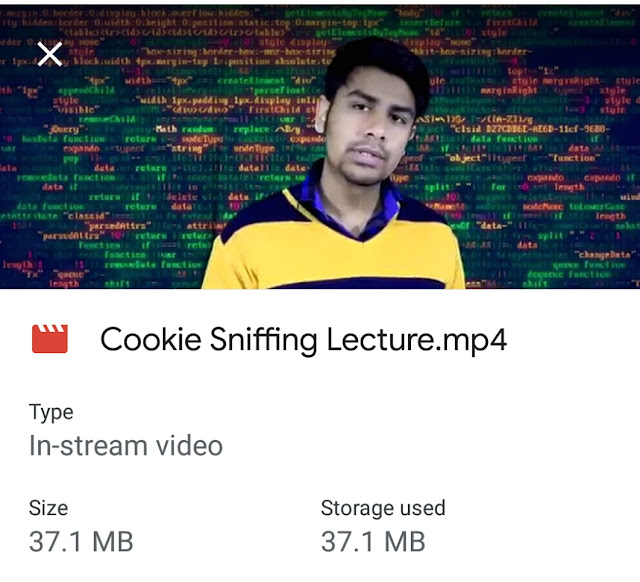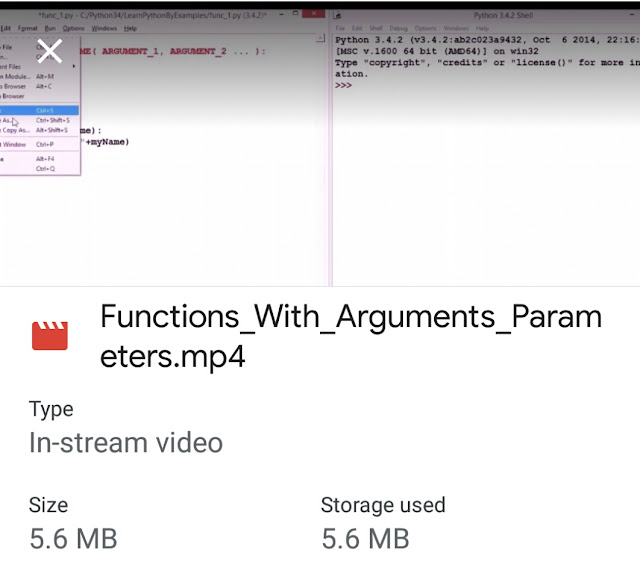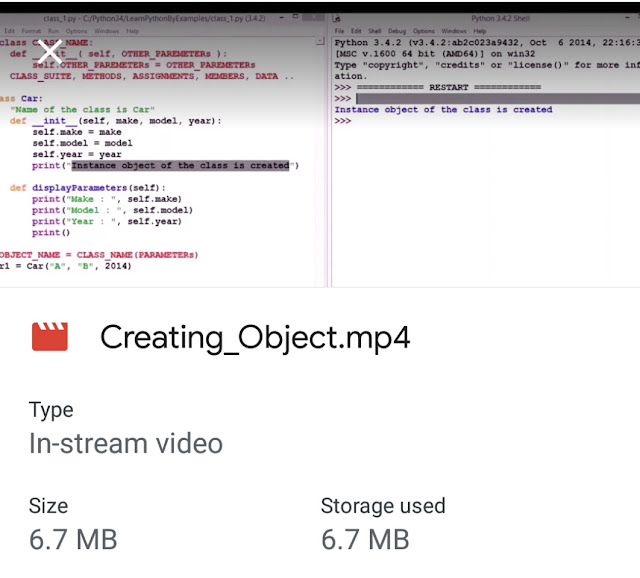🦑 Hak5's Wi-Fi Pineapple
Fully-integrated Wi-Fi man-in-the-middle platform and rogue access point.
[Site](https://www.wifipineapple.com/)
Wiki
🦑 Aircrack-ng
Complete suite of tools to monitor, capture, export, attack and crack wireless
networks.
[Site](https://www.aircrack-ng.org/)
🦑 Airsnort
Site
🦑 Kismet
Useful for troubleshooting Wi-Fi networks. Detects hidden networks.
[Site](https://www.kismetwireless.net/)
🦑Kismac-ng
Network stumbling tool that works on Mac OS X and features support for built-in
WLAN NICs on some Macs.
Site
🦑Fern WiFi Cracker
Automated cracking and nice monitoring capabilities. Very easy to use.
[Site](http://www.fern-pro.com/)
🦑Cowpatty
Features offline dictionary cracking for WPA networks.
Site
🦑 Ghost Phisher
Tool designed around sniffing passwords with an AP emulator, DHCP/DNS/HTTP
server and logging to a built-in database.
[Site](https://github.com/savio-code/ghost-phisher)
# Online Wireless Resources
🦑Wigle.net
Consolidated location and information of wireless networks world-wide in a
centralized database--queried and updated via web app, native clients and
mobile applications.
Site
Enjoy! Follow us for more...