To add color attributes in PHP programming, you typically work with HTML or CSS. PHP itself does not directly handle colors but can generate HTML and CSS code that includes color attributes. Here’s a basic overview of how you might approach this:
Adding Color with PHP and HTML/CSS
Generate Inline CSS with PHP: You can include color attributes directly in HTML elements by echoing CSS styles through PHP.
php<?php $textColor = "#ff0000"; // Red color echo "<p style='color: $textColor;'>This is a colored text.</p>"; ?>Embed PHP Variables in a CSS File: If you want to use PHP to generate CSS dynamically, you can create a
.phpfile that outputs CSS.style.php:
php<?php header("Content-type: text/css; charset: UTF-8"); $backgroundColor = "#00ff00"; // Green color ?> body { background-color: <?php echo $backgroundColor; ?>; }Then, link to this CSS file in your HTML:
html<link rel="stylesheet" type="text/css" href="style.php">Using PHP to Set Class Attributes: Generate class names or IDs with PHP and apply color styles in your CSS file.
style.css:
css.highlight { color: #0000ff; /* Blue color */ }index.php:
php<?php $className = "highlight"; ?> <p class="<?php echo $className; ?>">This text will be highlighted.</p>
Summary
- Use PHP to output color styles directly in HTML.
- Create dynamic CSS files using PHP to generate styles based on variables.
- Apply PHP-generated class names or IDs to elements and define colors in your CSS files.
These methods let you dynamically control the appearance of your web pages based on PHP logic.
Enjoy! Follow us for more...
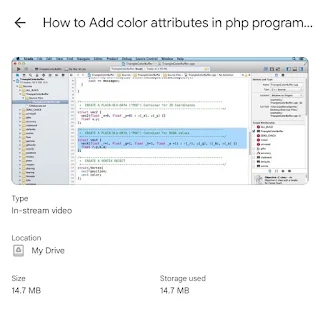


No comments:
Post a Comment