How to hide files and folders without
any software in android
hello friends, as you know every person have some private files and memories, and all they wants to make hide from friends and relatives, many softwares available on playstore to hide files and folders but we have a trick to hide files and folders without softwares in android smartphone
Lets Start........
Follow these steps.
Step.1 First of all , Select that file you want to hide by tap and hold
Step.2 Now tap on three dot or options for this file.
Step.3 Rename this file.
Step.4 Place a dot in starting of its name.
Step.5 Tap on three dots (options/menu) again
Step.6 And select "don't show hidden files"
Step.8 Now you can check your file or folder will be hidden


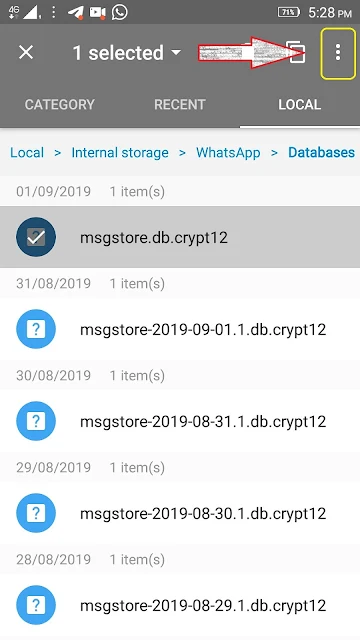






No comments:
Post a Comment